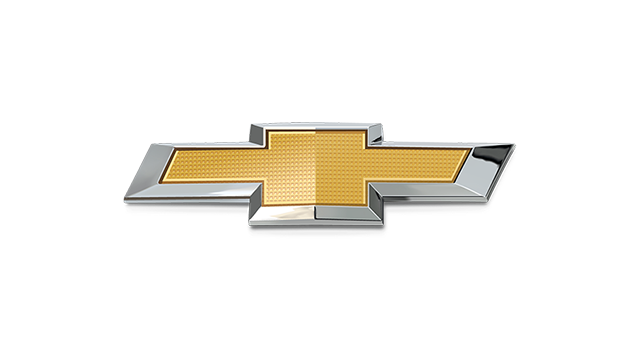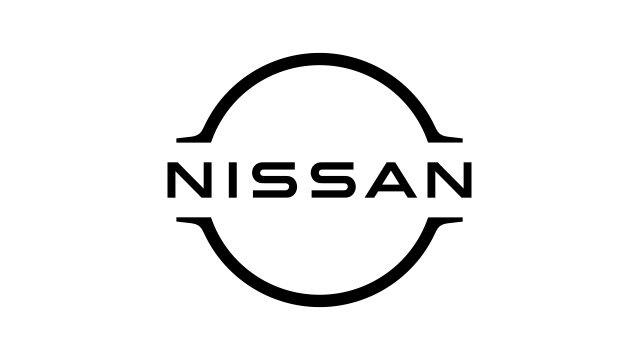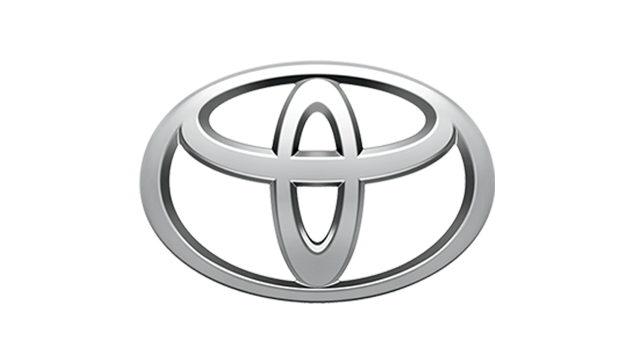Remember when the Philippine Competition Commission (PCC) ordered ride-hailing giant Grab to refund its users in Metro Manila owing to pricing issues following its takeover of Uber’s local operations? Apparently, not many users have claimed the amount they’re owed.
According to Grab, the P25.45 million penalty issued by the PCC has already been “fully disbursed,” but not many users of the ride-hailing service have claimed it.
“With the majority of eligible passengers entitled for a P1 admin fee from the PCC, the amount that is not substantial enough for them to create a GrabPay wallet account and undergo the BSP [Bangko Sentral ng Pilipinas]-mandated KYC [Know Your Customer],” Grab said in a recent statement.
The refund covers three separate periods from 2019. Riders from February 10 to May 10 are eligible for a P1 refund for every P1,200 in fares, while those from May 11 to August 10 are eligible for P1 for every P450 in fares. The last period covered is from August 11 until October 2019, where riders are eligible for P1 for every P488 in fares.
ALSO READ:
Quick guide: How to apply for a number coding scheme exemption
Report: Grab suffers $3.56-B in losses last year after increasing promos, driver incentives
Below is how you can claim your PCC-imposed Grab refund:
For users with a Premium Wallet
- You will receive an in-app notification about your eligibility.
- You will find instructions for redeeming the refund in the ‘My Rewards’ page.
- Tap ‘Redeem Now.’
- The amount will be added to your GrabPay wallet.
For users with a Standard Wallet
- You will receive an in-app notification about your eligibility.
- You will find instructions for redeeming the refund in the ‘My Rewards’ page.
- You must activate your GrabPay wallet, and you will be redirected to a KYC screen. Complete this process.
- Once your GrabPay wallet is active, go to ‘Account,’ then ‘Rewards,’ then ‘My Rewards.’
- Tap ‘Redeem Now.’
- The amount will be added to your GrabPay wallet.
And there you have it. Have you recently been notified of your eligibility for this refund?